




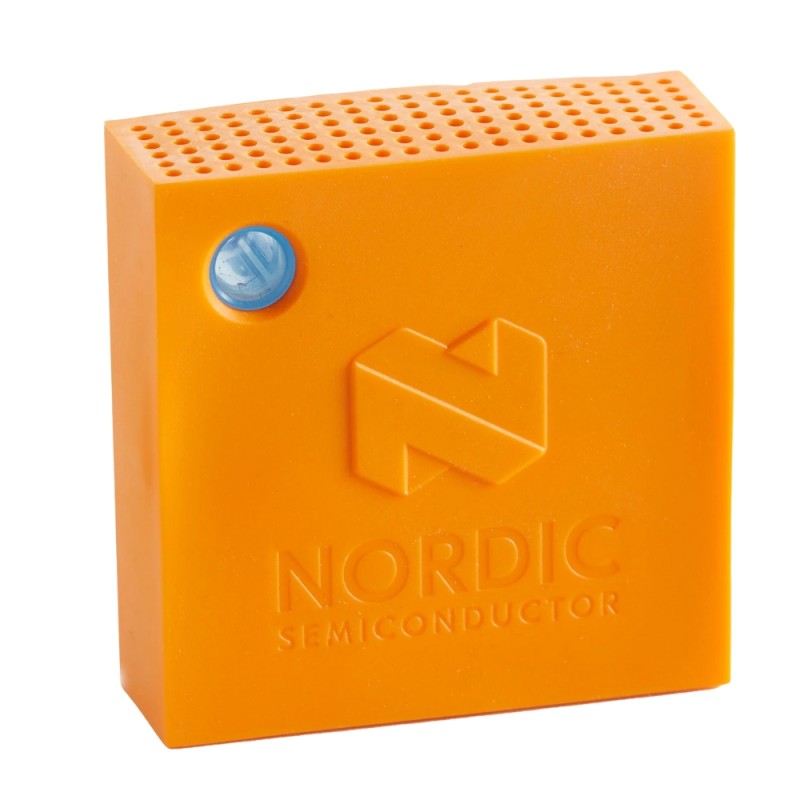

The BroodMinder-Cell Hub is the heart of the BroodMinder monitoring system, allowing you to monitor your hives in real-time, anytime, from anywhere. Designed to gather data from all your BroodMinder devices (such as hive scales and brood temperature sensors), this hub connects to the cellular network and sends live updates directly to your smartphone or computer via the BroodMinder Bees app and MyBroodMinder.com. If you’re looking to take control of your hive’s health without needing to physically visit the apiary every time, this hub offers the convenience and peace of mind of remote access.
Each apiary requires its own hub to gather and transmit data from the monitored hives in that location. If you have multiple apiaries with monitored hives, you will need one hub per apiary to consolidate the data.
What is the BroodMinder-Cell Hub?
The BroodMinder-Cell Hub is a device you place in your apiary, designed to collect data from multiple BroodMinder devices in your hives, such as the BroodMinder-W hive scale or BroodMinder-T brood temperature sensor. Instead of needing to retrieve data manually from each device by visiting the hives and connecting via Bluetooth, the Cell Hub automatically gathers data and sends it through the cellular network every hour. This means you can access the information you need in real-time, wherever you are.
Why Use a BroodMinder-Cell Hub?
The Cell Hub makes monitoring large or remote apiaries easier and more efficient. By enabling remote access to your hive data, it saves time, reduces travel costs, and helps you respond to hive issues quickly and accurately. With live data at your fingertips, you can plan visits more effectively, knowing exactly what your hives need and when they need it.
Key Benefits of Real-Time Hive Monitoring
With the BroodMinder-Cell Hub in place, you’ll receive data updates every hour, which means you can:
• Monitor Nectar Flow: Stay informed about nectar availability by observing weight changes. An increase indicates an active nectar flow, allowing you to know exactly when to add supers.
• Assess Colony Health: Temperature and weight readings can indicate if your colony is thriving or facing issues like swarming or dwindling food reserves. Early detection lets you respond promptly to prevent losses.
• Track Seasonal Patterns: View how colonies develop throughout the seasons, from spring growth to winter dormancy. This data helps you adjust your management practices accordingly.
• Save Time and Resources: Real-time data access reduces unnecessary trips to your apiary, lowering fuel costs and helping you schedule visits only when needed.
Features of the BroodMinder-Cell Hub
The BroodMinder-Cell Hub offers an array of valuable features:
• Seamless Integration: Connects with up to 80 BroodMinder devices, allowing you to monitor multiple hives in one apiary from a single hub.
• Weather Monitoring: The hub also acts as a weather station, measuring ambient temperature, humidity, and pressure, providing insights into environmental conditions around your hives.
• Durability and Battery Life: Equipped with a weather-resistant casing, the hub is built to withstand outdoor conditions. Its internal lithium battery lasts between 4-6 months, with easy USB recharging.
• Reliable Data Transmission: Uses LTE-M and NB-IoT networks for consistent connectivity in most locations, ensuring data is transmitted even in remote areas.
• Data Access and Advanced Metrics: Access all data on the BroodMinder Bees app or MyBroodMinder.com, where you can view metrics like daily weight gain, productivity, and more. Premium membership options are available for advanced features and customization.
Installation
Setting up the BroodMinder-Cell Hub is straightforward:
1. Place the hub in the middle of your apiary, close to the devices to ensure connection.
2. Sync all BroodMinder devices with the Bees App before activating the hub.
3. Power on the hub by removing the protective silicone cover.
4. Verify that the app confirms successful connection and data upload.
5. Replace the silicone cover to protect the hub from weather.
Note: The BroodMinder-Cell Hub requires a Premium subscription for real-time access and data alerts. If this is your first BroodMinder device, simply download the Bees App, create an account, and follow the easy steps to sync your data. Once in place, the hub automates data transfer, freeing you from the need to check each hive manually.
Cost and Connectivity Included
The BroodMinder-Cell Hub is designed to be simple and accessible: no need to purchase a separate SIM card, as the BroodMinder Premium annual subscription includes the SIM, and the hub automatically connects to the mobile network to send data from your hives.
The cost depends on the number of devices you want to monitor in real time (i.e., how many hives with BroodMinder sensors you want to cover), with options as accessible as:
• 5 devices (for 5 hives) for €50/year
• 12 devices for €100/year
• 20 devices for €150/year
• More than 20 devices for €200/year
In each apiary, monitoring only 2-3 hives is recommended to get reliable data, so with a €50/year subscription, you can cover several apiaries. This is much more economical than individual data SIM plans. Additionally, the Premium subscription gives you access to a comprehensive monitoring app, with detailed graphs, alerts, and forecasts for nectar flow and blooming. You can monitor temperature and humidity (BroodMinder-T2 and TH2), hive weight (BroodMinder-W), colony activity (BeeDar), and much more, all conveniently on your smartphone or computer, always up-to-date.
Conclusion
The BroodMinder-Cell Hub is an essential tool for any beekeeper seeking efficient, real-time hive management. By connecting all your BroodMinder devices in one apiary, it provides continuous insights into hive conditions and health, reduces operational costs, and ensures timely responses to any changes. With the BroodMinder-Cell Hub, managing your hives remotely becomes simple, effective, and economical.
The Hub 4G is the master key to remote monitoring. Inside this small box are years of work to tackle one of the biggest challenges in beekeeping monitoring: connectivity.
Beekeepers are experts at finding remote locations, making it a complex task to ensure a stable signal. We've spent three years optimizing the firmware of the T91 to minimize power consumption, connect to multiple networks and operators, and be as robust as possible.
And if you find yourself on the edge of coverage, we’ve worked to provide advanced metrics to help you optimize the signal and stay on the right side of the red line. ?